

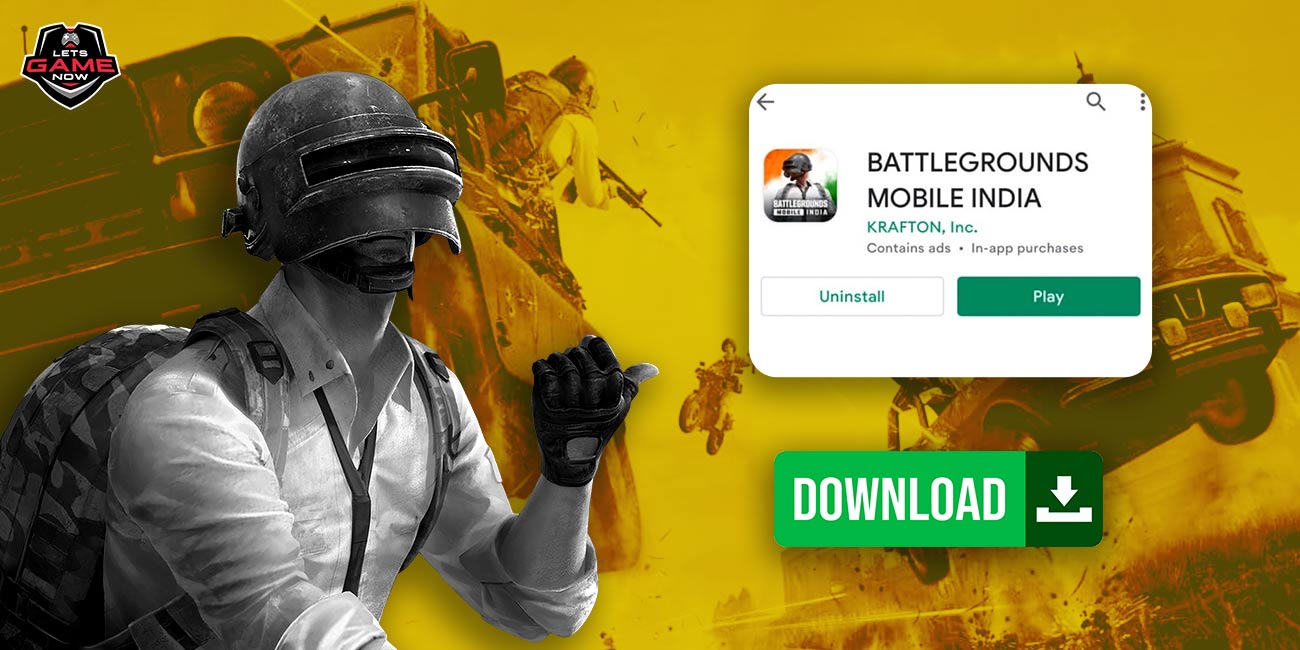
Moin Khot
May, 22.2023
Battlegrounds Mobile India (BGMI) has made its much-anticipated return, bringing a wave of excitement among mobile gamers. With important updates on the horizon, players are eager to dive back into the immersive battleground experience that BGMI offers. Recently, Krafton enabled BGMI download from Google Play Store. This article provides a step-by-step guide on how to download BGMI from the Google Play Store.
Stepwise Guide To Download BGMI from Google Play Store
Follow the below given steps to download or install BGMI from Google Play Store.
While BGMI is available for download on the Google Play Store, it's essential to note that the recently announced updates have not yet been incorporated into the game. Furthermore, servers of the game are not live yet as the Indian government has recommended Krafton to make changes to its servers as well. Once servers go live, players should anticipate certain restrictions, such as censorship and spending limits, time limit for under 18 players, gore-free graphics, and more.
Furthermore, it's crucial to mention that the servers are currently unavailable for Apple App Store players, who are unable to download the game at this time. Stay tuned for updates from Krafton regarding the release date of BGMI for Apple users.