

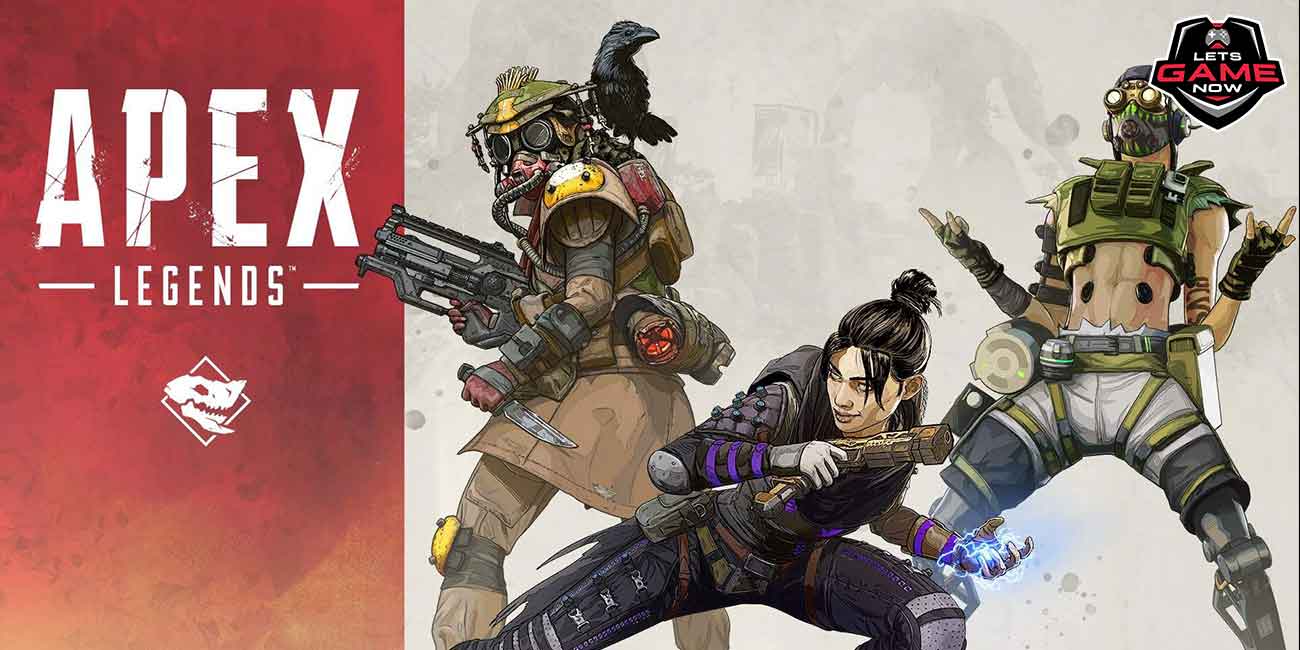
Soumi Sarkar
Aug, 14.2021
The presence of cross-play on different platforms makes Apex Legends, Respawn's popular free-to-play
shooter an extremely popular game. Users of a broad range of consoles can all link up and play. The list is
rather a long one and we would like to make mention of Xbox One, Xbox Series X|S, PS4, PS5, Nintendo
Switch, Origin, and Steam. There is scope to play together and that makes it special. You could recall that
the game did not launch with cross-play and that was an addition only in October last year. It is a game,
where Cross-Play is enabled by default. It is a game, which matches using controllers together and players
on mouse and keyboard together.
How do you add a friend?
You are perhaps eager to add a friend from any different platform and the first step will be to move to the
friend’s screen on Apex Legends. This can be located on the bottom right corner of the main menu and it
is indicated by an icon of three people. Here you get the find a friend option and one can search for
friends on some other platform. As you locate a friend on other platforms, there is the scope to add
him/her. There is the scope to use their username on their platform of choice but provided they have
logged into Apex Legends before and their names should appear. If they do not appear, it could seem that
they have disabled the ability to cross-play search for them.
You could send the request and your friend should receive the notification in the lobby. He/she could
accept, reject and even block. If your friend opts for a direct block, then you cannot send him/her any
more requests until the person has unblocked you. It is after your friend has accepted the request the
person will be listed on the friend’s menu. The friend added will have either a generic controller logo or
keyboard to indicate if they are on a console or PC.
This is how you can add a friend and now there is the scope to play with your friend. It is here cross-play
matchmaking may work by default but provided there are two cross-play pools. The first one should be
for console players on the controller. The other one should be for PC players on the keyboard and mouse.
This is how you can add and play with friends Apex Legends Cross-Play on PC and consoles.