

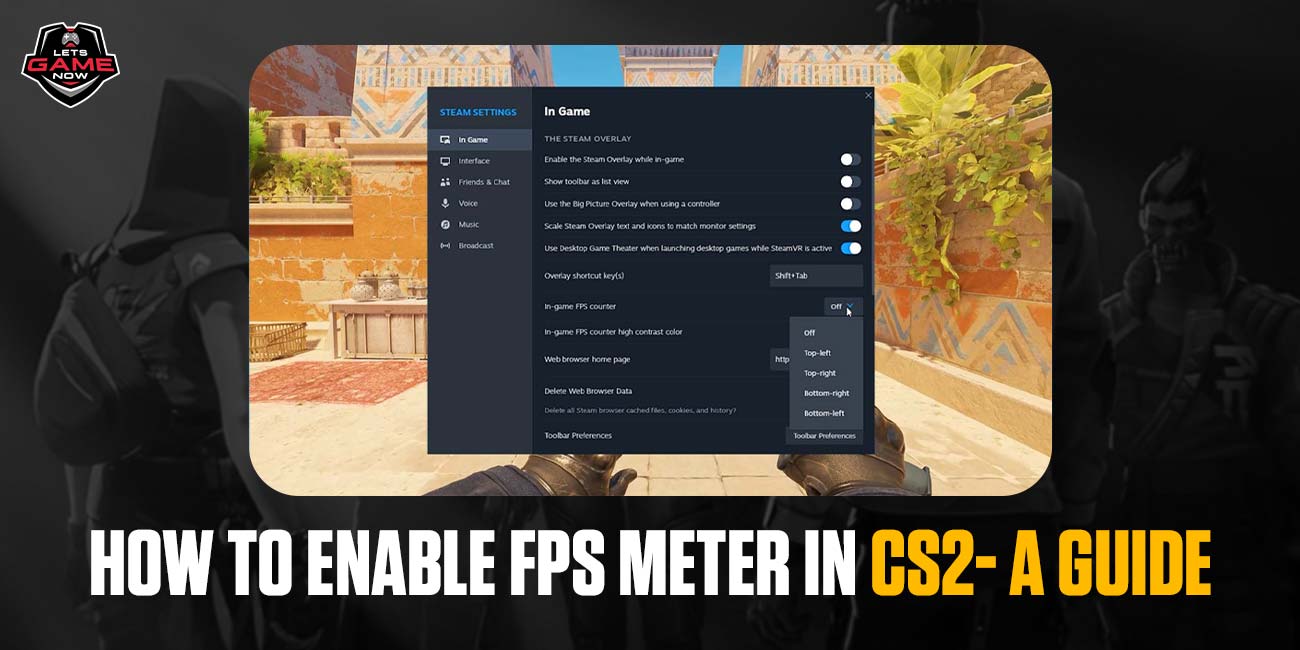
Moin Khot
Nov, 17.2023
Frames Per Second (FPS) is one of the most important metrics when it comes to First Person Shooter games. FPS meter is a crucial tool which displays the real-time FPS of your PC, which helps to check the performance of your PC. In this article, we will provide you three methods through which you can enable the FPS meter for Counter Strike 2.
Three Methods to Enable FPS Meter in CS2
Steam’s FPS Meter:
Follow the below given steps to enable FPS meter through Steam.
This method not only works for CS2 but extends its reach to every game within your Steam library.
FPS Meter Through CS2 Launch Settings:
Follow the below given steps to actively FPS meter through CS2's launch settings:
FPS Meter Through CS2Console:
For those who seek more direct control within the game itself, the CS2Console method is your ticket to FPS visibility:
While this method requires periodic activation, it's perfect for fine-tuning your settings or conducting temporary FPS tests.