

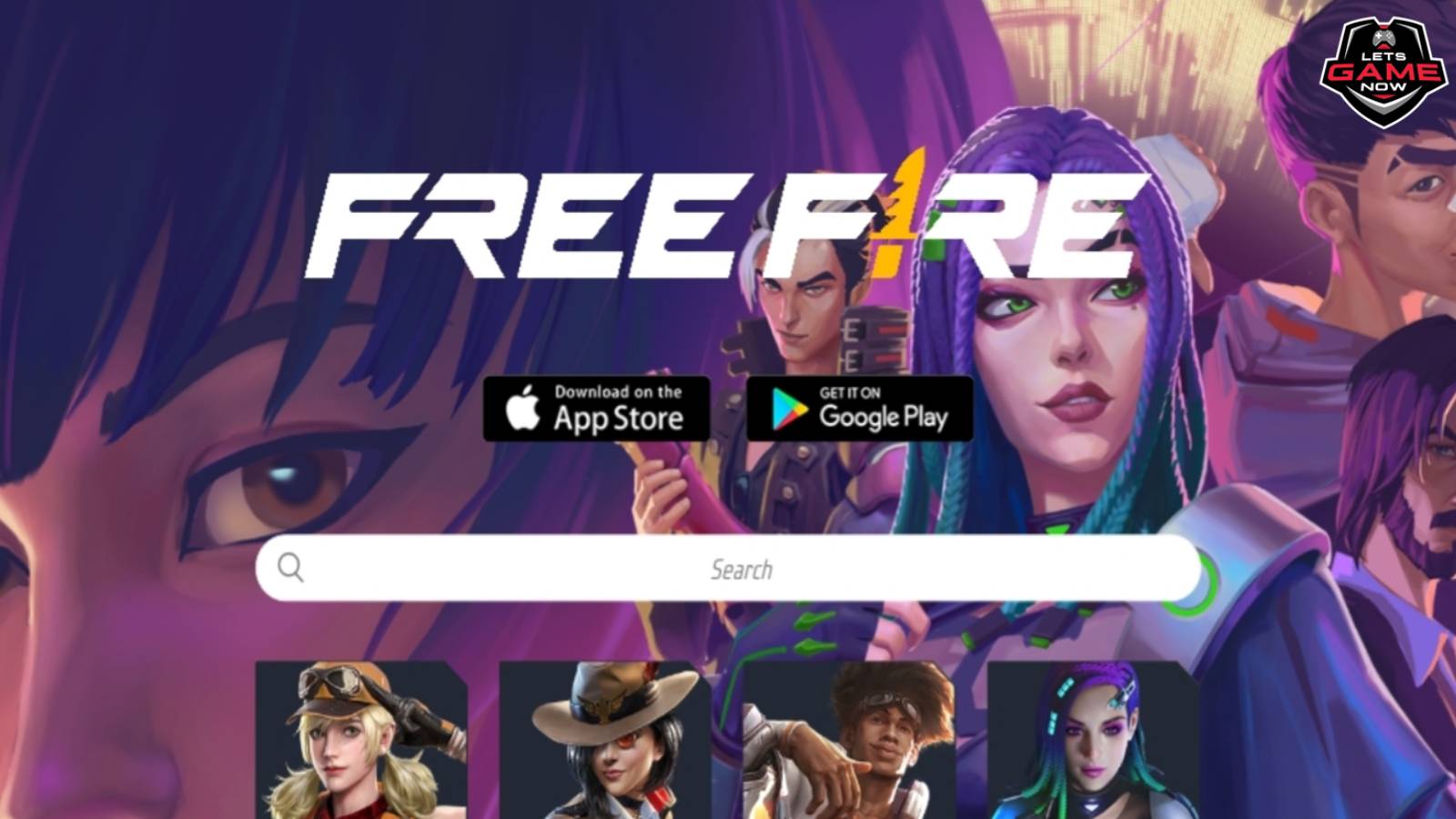
Noushin
Aug, 07.2022
With each latest update, Free Fire's user numbers keep expanding, solidifying its place as one of the most played games in the mobile gaming community. In the battle royale genre, players occasionally run into problems that they want to fix or report to the developers.
When compared to previous statistics, a large percentage of players are now more familiar with the game’s official help center or how to contact the developers to report their issues. Garena has created a specific webpage where players can go and report the difficulties in order to make things simpler.
In order to assist the users with issues or any kind of game troubles, Garena created the Free Fire Help Center, i.e., the official support website. Users can search through several FAQs to find answers to their inquiries.
If somehow the users' problems have not yet been remedied, complaints about the problems can also be sent to the developers. The crew would indeed look into the situation and make an effort to fix it.
The following are the precise procedures for using the Help Center:
Step 1: Users must access the official Help Center website through the above-mentioned link on their devices to begin the process.
Step 2: When they arrive at the specific website, players can click the Sign In button on their screen. They then need to sign in on the website with the help of a social media application they've linked to their in-game accounts. There are six alternatives available: Twitter, Facebook, VK, Google, Huawei ID, and Apple ID.
Step 3: Users must then select Submit a Request by clicking the drop-down arrow just beside their current names.
Step 4: Following that, players can choose their region from the available alternatives. Soon, a form with fields for the Free Fire Account UID, Type of Request, Type of Problem, Description, and other information will appear. The categories of requests that users can select from are as follows:
Step 5: After entering all the necessary information, users can submit their report to the developers by clicking on the Submit button. Later, customers can go to the ‘My Requests’ part of the same website and check the status of their requests.